Embed compressed data in HTML files
2016-12-17
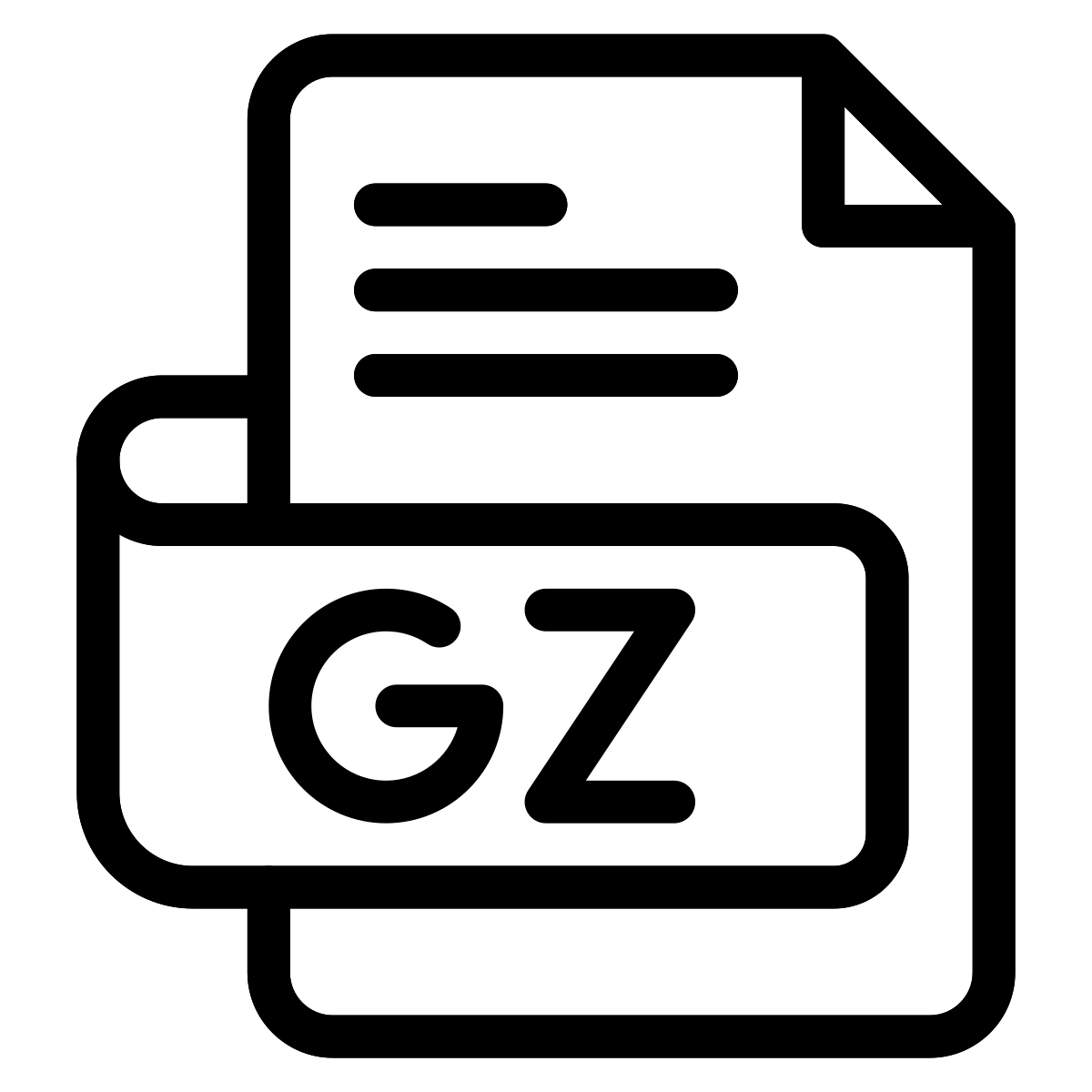
HTML is great for presenting rich text documents on the web. Javascript takes the web experience to the next level by allowing the content creator to develop scripts that run on the client-side in the visitors' web browsers. In this post, we’ll show a simple example of how we can embed arbitrary data into those scripts.
Let’s create a file with some data:
echo "here is some data weeeeeeeeeeeeeeeeeeee" > data.tsv
Compress it, encode it with base64, and put it in a javascript variable:
(echo -n "var data = '"; gzip -c data.tsv | base64 -w0; echo -n "'") > data.js
Here’s what the data looks like now:
cat data.js
var data = 'H4sICCbBYlgAA2RhdGEudHN2AMtILUpVyCxWKM7PTVVISSxJVChPxQK4ABdVssMoAAAA'
In our HTML file, decode and decompress the original data:
<script src="pako.js"></script>
<script src="data.js"></script>
<script>
// The data variable is imported from "data.js".
var x = pako.ungzip(atob(data), {to: 'string'})
console.log(x) // "here is some data weeeeeeeeeeeeeeeeeeee"
</script>
We can create the pako.js file like this:
npm install -g browserify
npm install pako
browserify -r pako --standalone pako > pako.js